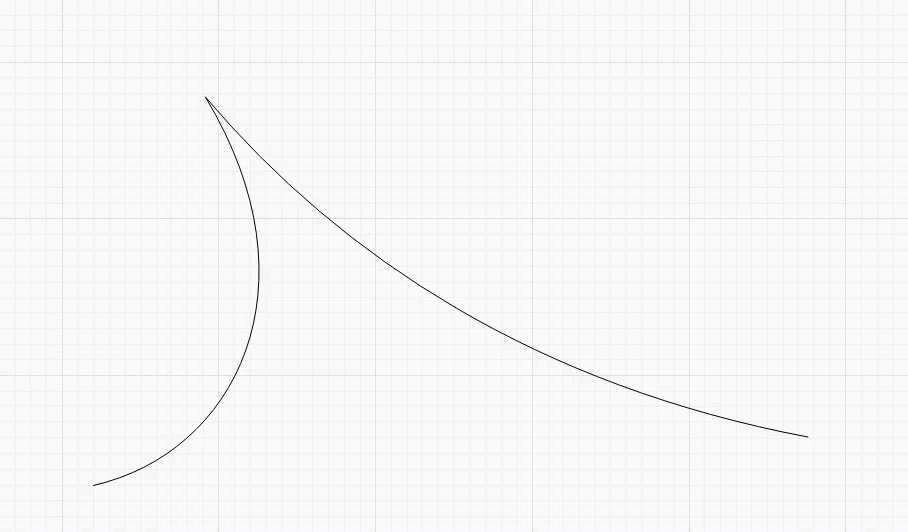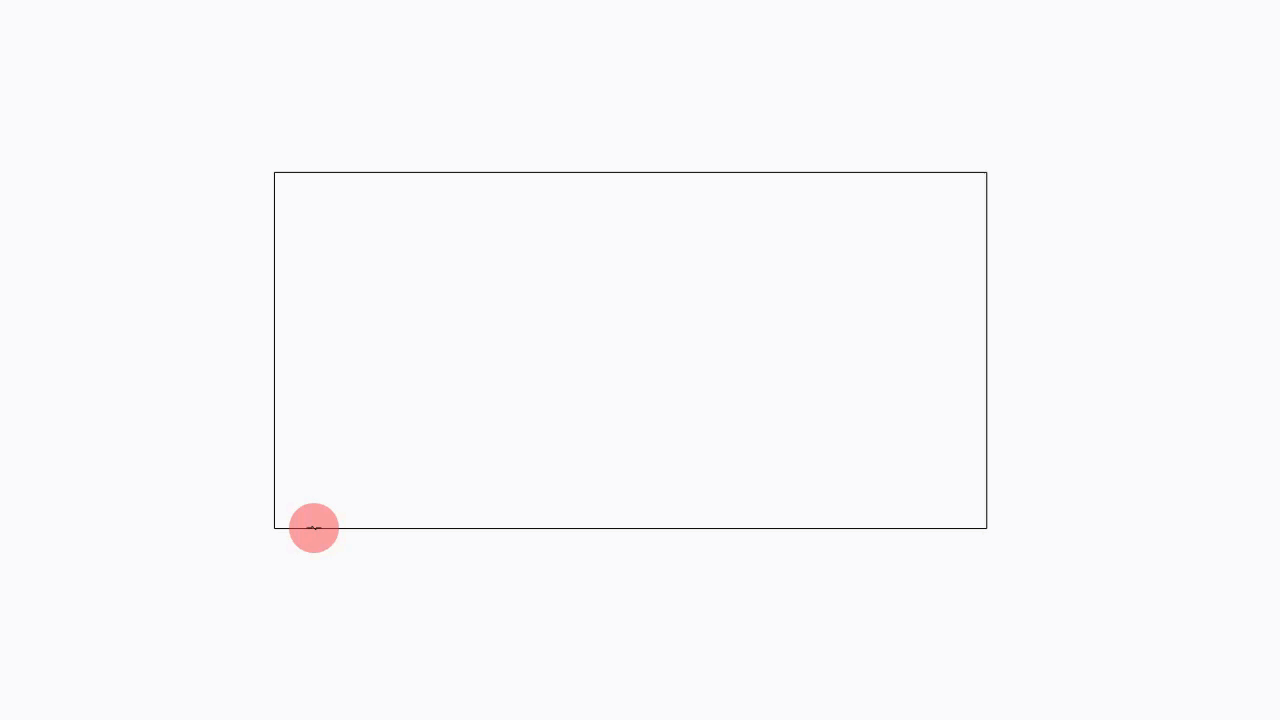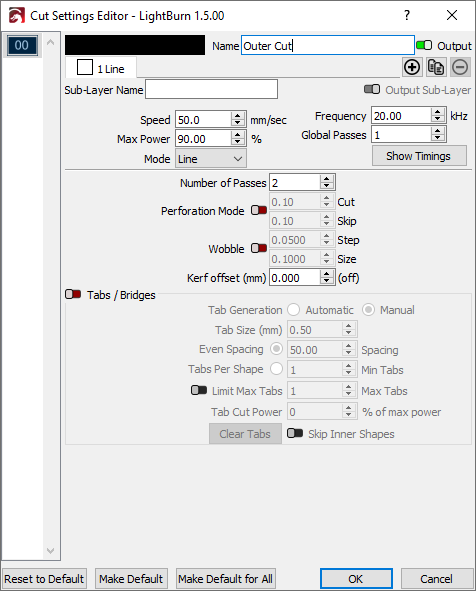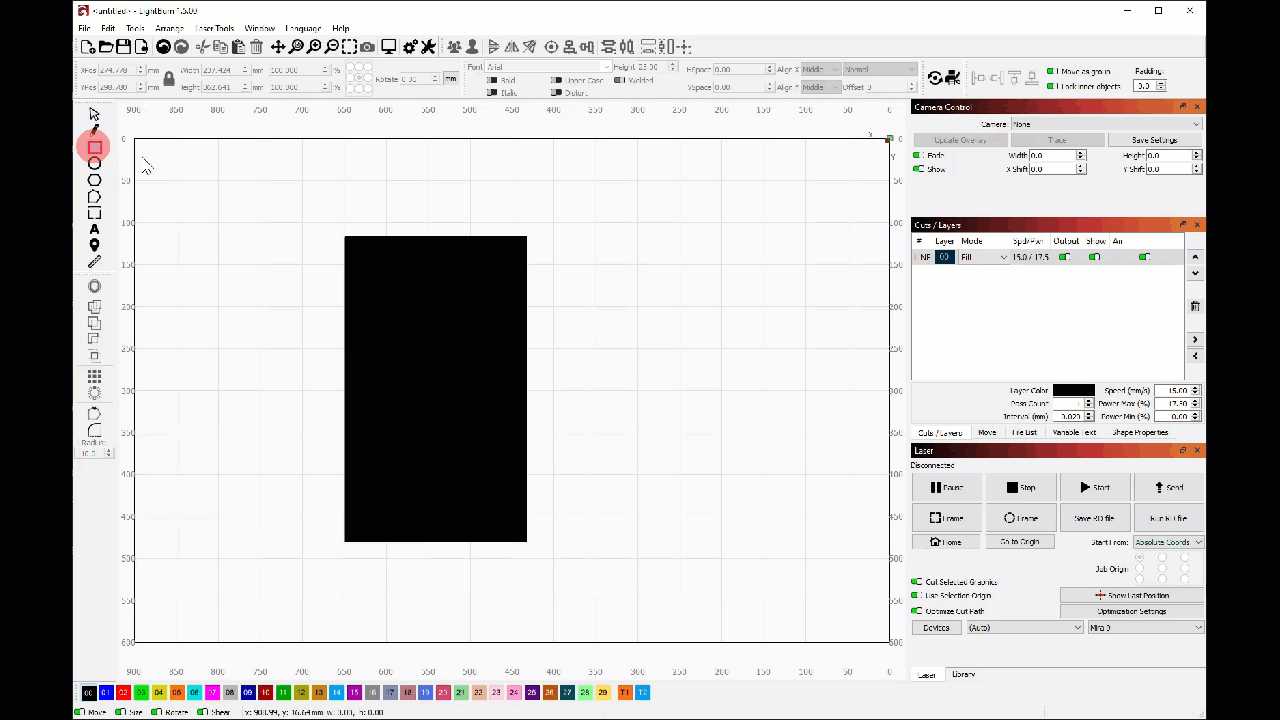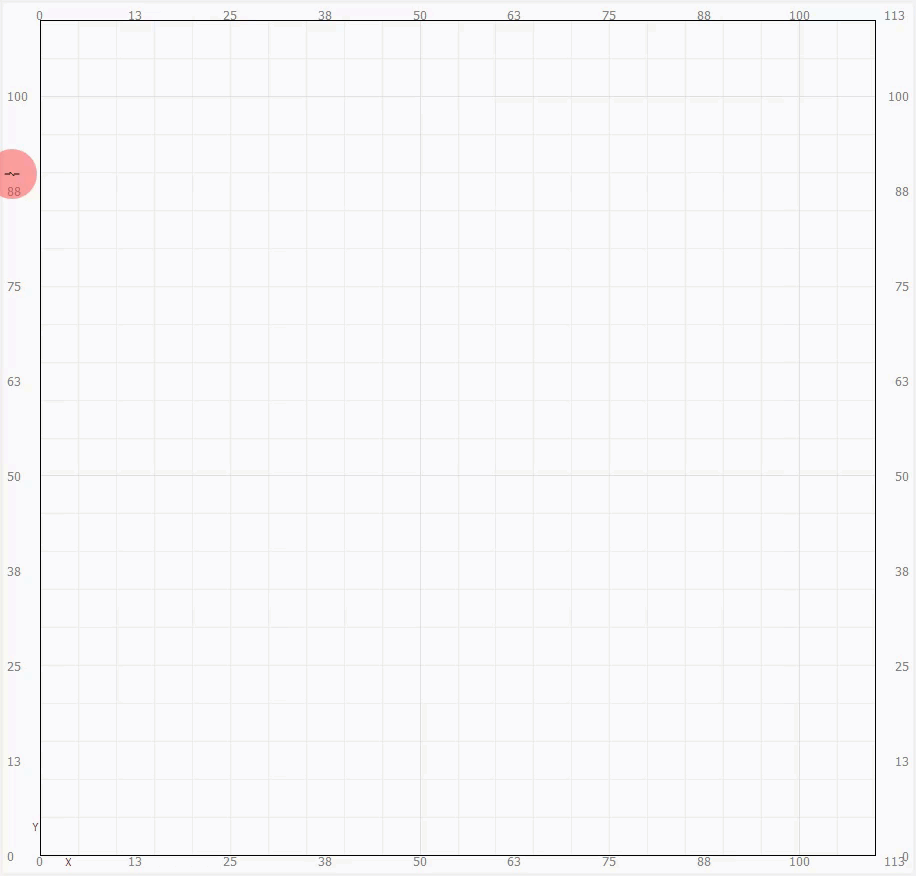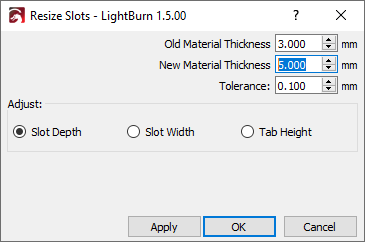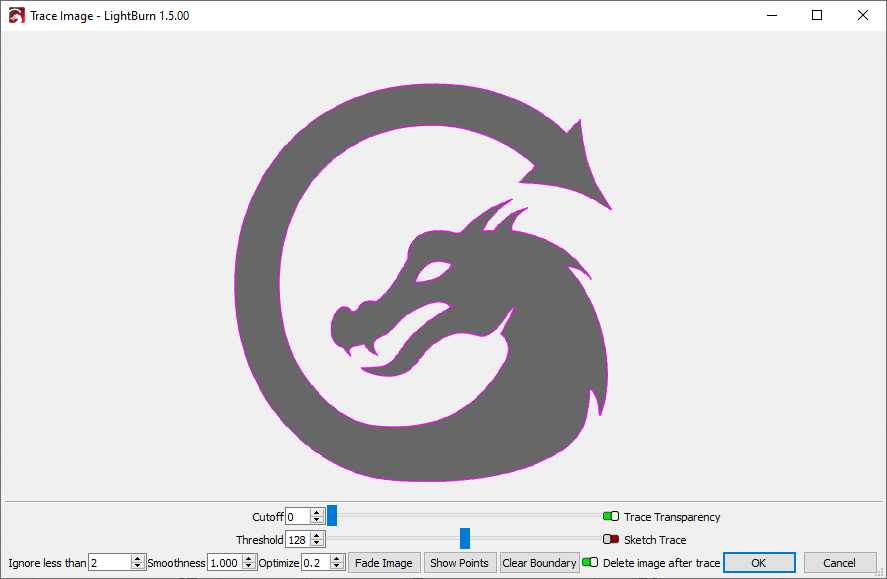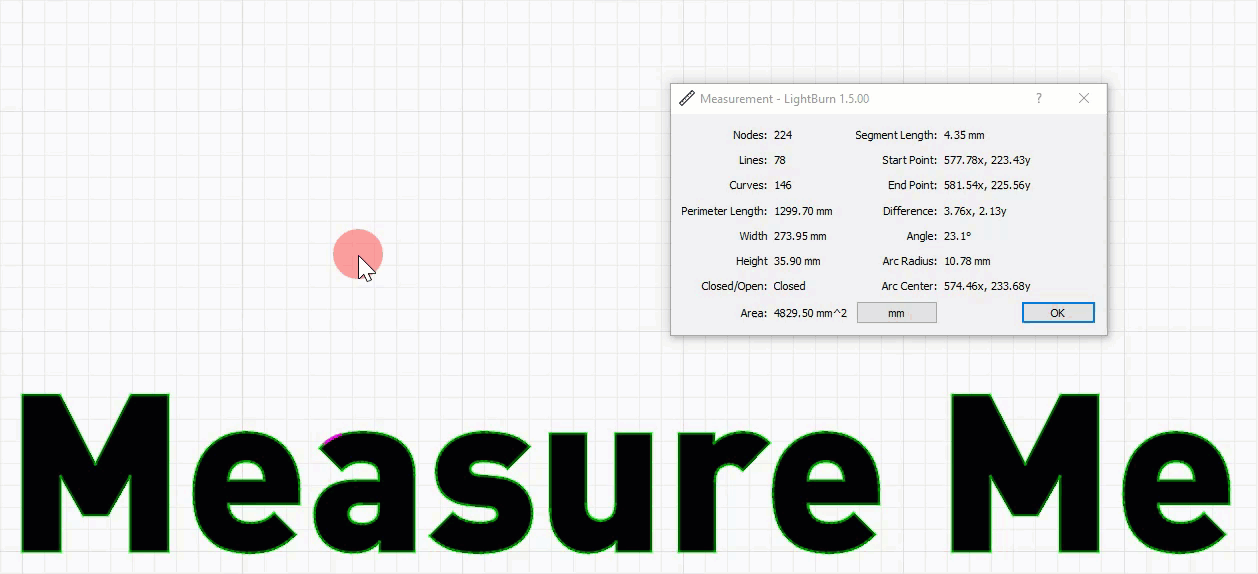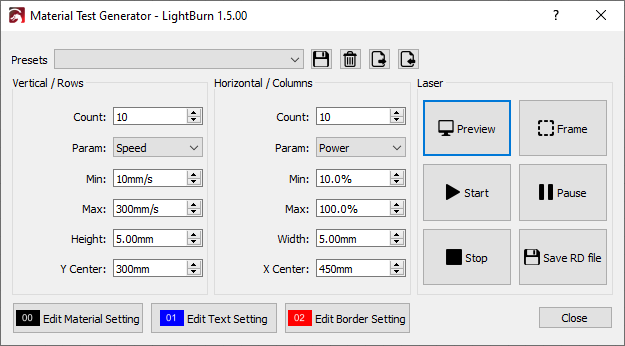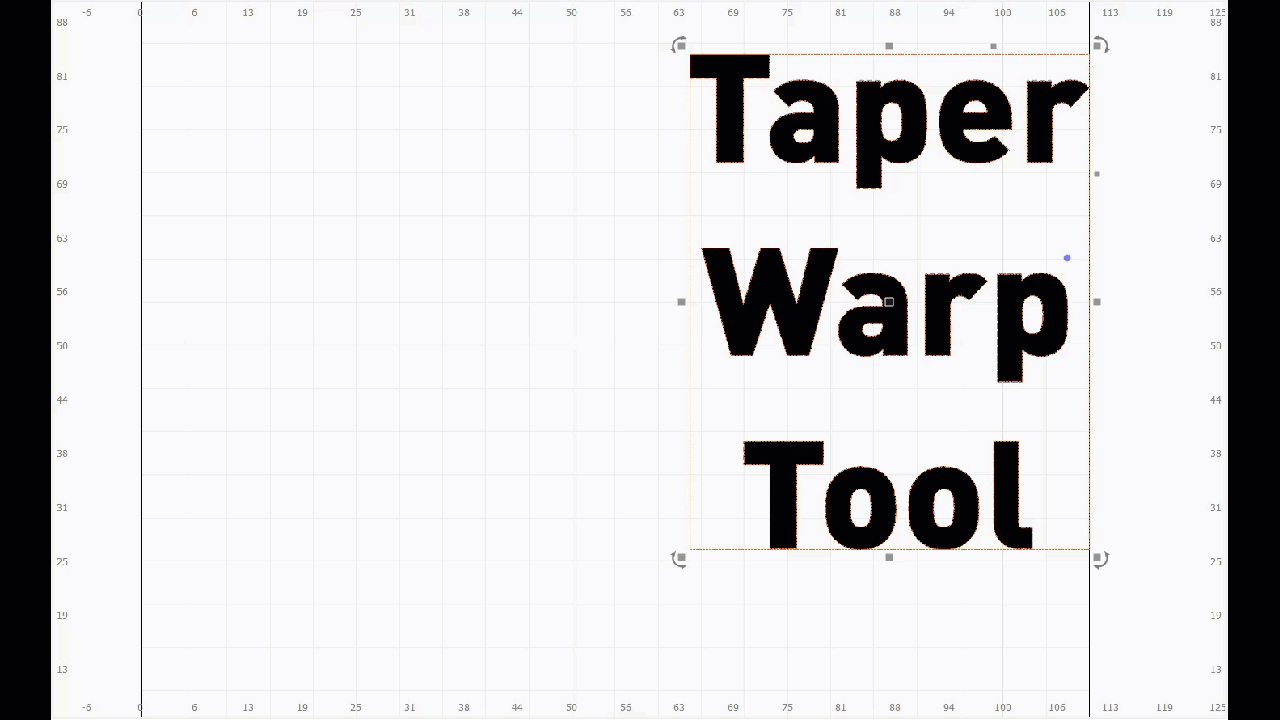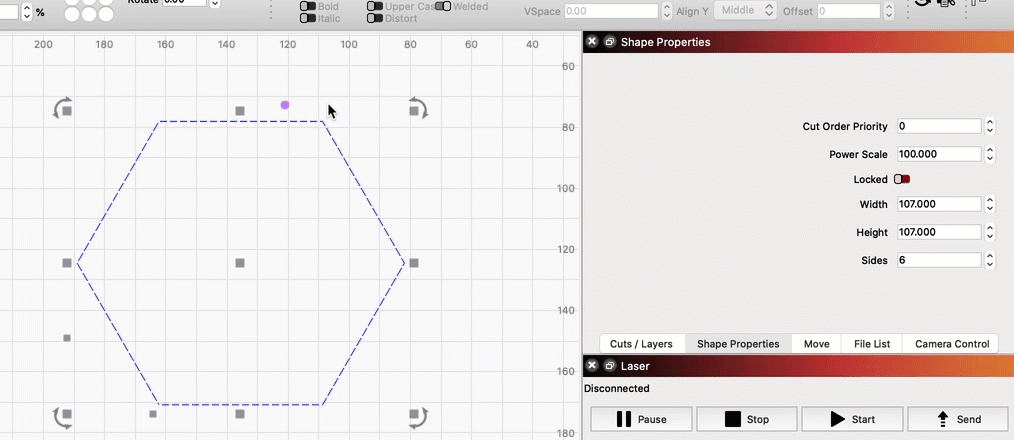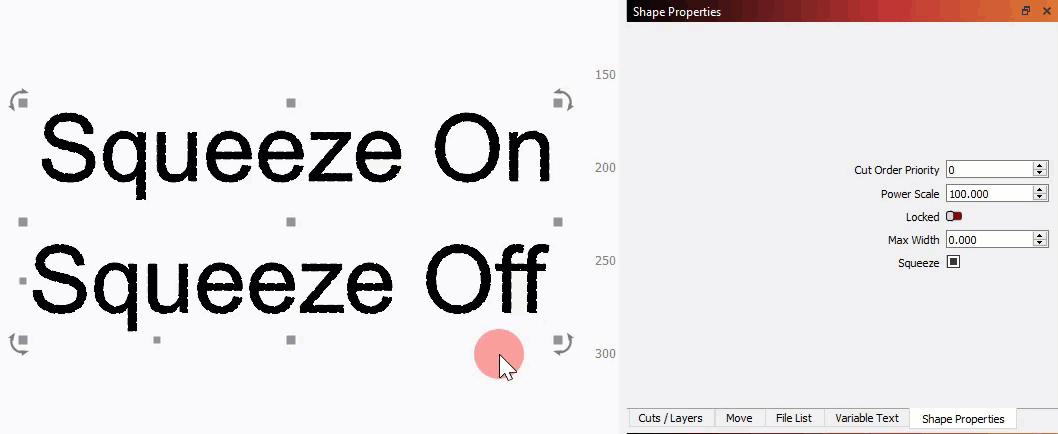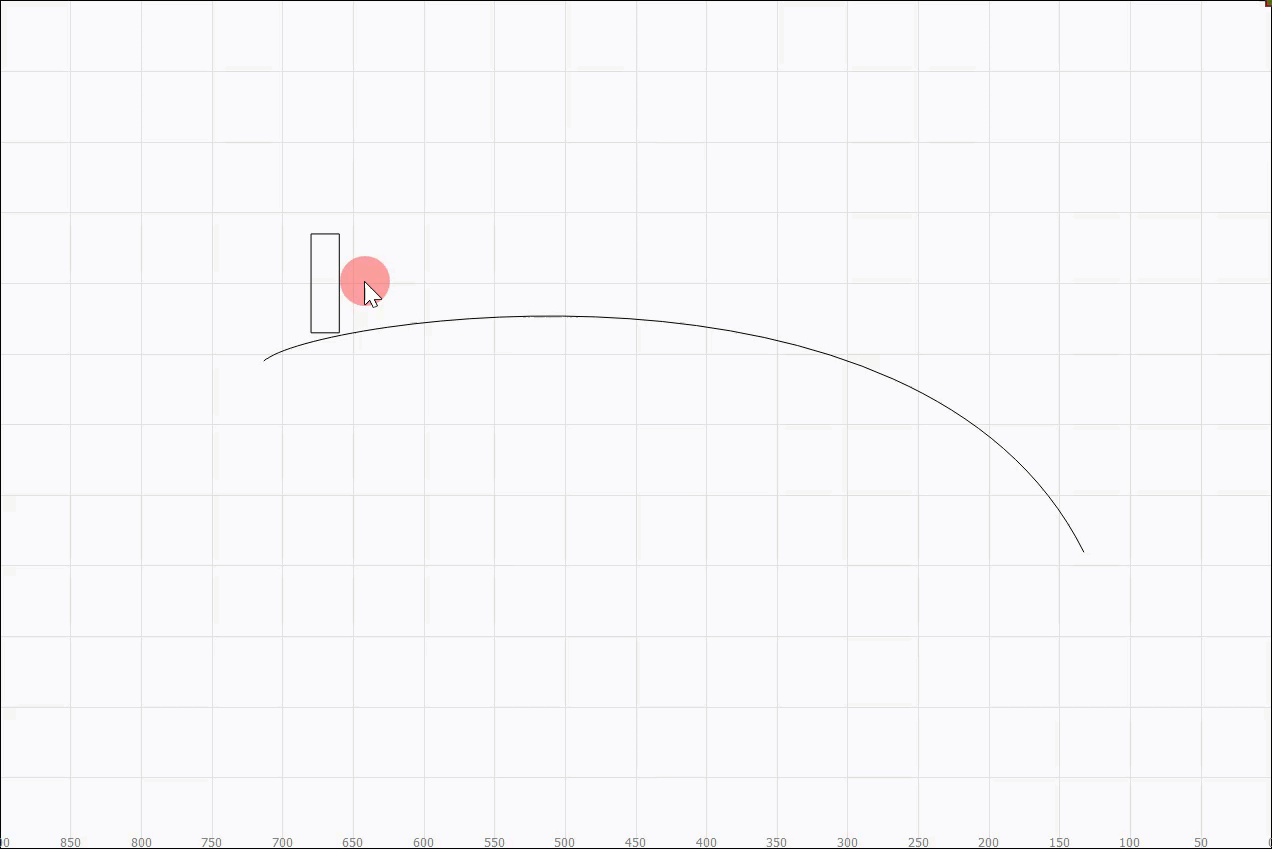What's New In LightBurn 1.5¶
Radius Tool Updates¶
Radius Tool Supports Bézier curves¶
The Radius Tool now supports adding a radius to corners connecting to Bézier segments
Using the Radius Tool with curved segments
Radius Drag Handles Added¶
Starting in LightBurn 1.5, rectangles have an additional handle available that acts as a shortcut for the Radius Tool. Drag the blue handle away from the corner to increase the radius of all four corners, and drag toward the corner to decrease the radius. Dragging vertically creates a reversed radius, with a bite taken out of the corner.
Using the Radius Drag Handle
Improvements For Galvo Lasers¶
Global Passes Setting¶
Starting in version 1.5, the Cut Settings Editor for galvo lasers has a new Global Passes setting. Increasing this value will repeat all sub-layers in a layer the number of times specified.
Global Passes in the Cut Settings Editor
Framing Enabled for Galvo Device Rotary Engraving¶
LightBurn now supports framing on galvo lasers when doing rotary engravings.
New Alignment Features¶
Alignment Guides¶
While dragging to draw, move, or scale objects, holding Alt will produce alignment guides for edges and midpoints of existing objects.
Using Alignment Guides by holding down Alt while drawing
Draggable Guidelines Added¶
Horizontal and vertical guidelines can now be created by dragging from the ruler area of the LightBurn workspace. Guidelines can be treated like any other line, including locking them to prevent accidental movement.
Tool Enhancements & New Taper Warp Tool¶
Slot & Tab Resizer Improvements¶
Starting in version 1.5, the Slot & Tab Resizer has an Apply button to apply changes without closing the window. This makes performing multiple operations, such as changing both slot depth and slot width, more convenient.
The new Apply button in the Slot & Tab Resizer
Trace Image Transparency¶
Image Trace can now trace an image's transparency channel.
Enabling Trace Transparency provides an easy way to trace the edges of an image with a transparent background
Measure Tool Axis Snap¶
While using the Measure Tool, hold Shift and drag to snap to horizontal, vertical, and 45 degree angles.
Dragging with axis snapping
Outer Border Added To Material Test¶
The Material Test Generator now automatically generates a border to cut out the test grid. Use the Edit Border Setting button to change cut settings.
Taper Warp Tool Added¶
LightBurn now has a Taper Warp Tool for improved rotary engravings on tapered objects.
Select which side of the artwork is at the top of the object, measure the object, and LightBurn will automatically calculate and apply the warp needed to counteract the distortion produced by engraving on a tapered object.
Drag Handle For Polygon Side Count¶
When using the Polygon Tool, there is now a purple handle that can be dragged to change the number of sides. This has the same result as changing the Sides property in the Shape Properties Window.
New Device Types Added¶
New Dummy Machine Type¶
When creating a laser manually, LightBurn now has a No Machine option, simplifying the process of running LightBurn without a specific device connected.
Custom GCode Added¶
The new Custom GCode device type can be used to customize LightBurn's GCode output to control less common or custom devices.
New Shape Property Added For Text¶
Starting in version 1.5, text objects have a new Shape Property called Squeeze that works with the Max Width property. With Squeeze enabled, scaling with Max Width will scale the text horizontally to maintain a consistent height. With Squeeze disabled, text scales proportionally to maintain a consistent appearance.
Using Max Width with Squeeze on and off
Other UI Improvements¶
Copy Along Path Improvements¶
Starting in version 1.5, Copy Along Path will use the nearest point on the path as the start point.
Copy Along Path now automatically starts from the nearest point on the path
Merge Button Added to Material Library¶
The Material Library window now has a Merge button. Use this button to merge a material library on disk with your active material library.
Zero Out Rotary Axis¶
When working with a rotary, LightBurn now has the ability to reset the rotations on the rotary axis to 0.
Warning For Users of 32-bit Windows Computers¶
LightBurn 1.5 will be the last version of LightBurn to support 32-bit versions of Windows.